
Tackling unwanted fire alarms with false alarm management
Advanced’s false alarm management solution, AlarmCalm, has been developed for hotels and commercial buildings
Entitled AlarmCalm, the system features firmware and configuration software for Advanced’s fire systems.
It also incorporates AlarmCalm buttons, which function as alarm acknowledgement devices to provide control over alarm verification periods.
The system is currently available on Advanced’s MxPro 5 and Axis EN fire systems.
False alarm management in hotels
AlarmCalm has been developed for use in commercial buildings; in particular, it is targeted at the hotel industry.
The system can provide false alarm management in hotel bedrooms, receptions and corridors, as well as in larger spaces such as kitchens, dining areas and conference rooms.
It allows a hotel to be divided into different false alarm management zones.
These virtual ‘Building Areas’ can share grouped FAM settings or hold their own. Cause-and-effect can be programmed into every device within the area.
Alarm verification
Using AlarmCalm, verification settings for a site can be applied by assigning all common areas with group settings.
Meanwhile, specific areas, such as meeting rooms or bedrooms, can be programmed to have individual settings.
Verification can be set to on or off; different settings for day/night operation are also available.
It can be set according to the device type in each Building Area.
When a signal is detected, AlarmCalm starts a ‘stage one’ verification time. If the signal is still present at the end of this time period, the system will trigger a full alarm.
If the signal clears, the system resets.
Manually verifying and reducing false alarms
Hotel staff can also help to reduce unwanted false alarms.
Advanced’s loop-powered Alarm Acknowledgement device, the AlarmCalm Button, can be used to verify if an alarm signal is false.
For instance, it can identify if smoke is coming from cooking.
Staff can initiate a ‘second stage’ verification time by pressing the AlarmCalm Button; if the signal in the detector is still present after this time, a full fire condition will be signalled.
A fire condition is also indicated if the alarm is confirmed by sensitivity change or a second detector.
AlarmCalm Buttons have been designed to only extend verification time once: a full fire condition will be signalled if a real fire is detected.
Visit Supplier's page
Latest news

29th April 2025
CPD Courses Available Online From Ecological Building Systems
Ecological Building Systems, a leading supplier of natural building products for sustainable construction, has revealed its comprehensive CPD programme for the year ahead.
Posted in Articles, Building Industry Events, Building Industry News, Building Products & Structures, Building Services, Continuing Professional Development (CPD's), Information Technology, Innovations & New Products, Insulation, Restoration & Refurbishment, Retrofit & Renovation, Seminars, Sustainability & Energy Efficiency, Training, Walls, Waste Management & Recycling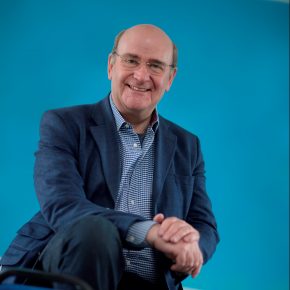
29th April 2025
WindowBASE launches new prospect databases at FIT Show
Visit WindowBASE at the FIT Show to see first-hand how it helps companies find new customers – the company is launching an easy-to-use, intuitive platform on Stand G16 at the NEC Birmingham from 29th April – 1st May.
Posted in Articles, Building Industry Events, Building Industry News, Building Products & Structures, Building Services, Doors, Exhibitions and Conferences, Glass, Glazing, Information Technology, Innovations & New Products, Posts, Publications, Research & Materials Testing, Restoration & Refurbishment, Retrofit & Renovation, Windows
28th April 2025
Nuaire first UK ventilation manufacturer to use low carbon-emissions recycled & renewably produced steel
Nuaire has announced that its Magnelis® steel based ventilations systems are now being made from XCarb® recycled and renewably produced steel.
Posted in Air Conditioning, Articles, Building Industry News, Building Products & Structures, Building Services, Building Systems, Heating, Ventilation and Air Conditioning - HVAC, Restoration & Refurbishment, Retrofit & Renovation, Steel and Structural Frames, Sustainability & Energy Efficiency, Waste Management & Recycling
28th April 2025
Renderplas: Builders avoid costly remedial work with PVCu render beads
A pioneer of PVCu render beads, Renderplas is helping the construction industry avoid the costly remedial work associated with rusting steel designs…
Posted in Articles, Building Industry News, Building Products & Structures, Building Services, Building Systems, Facades, Posts, Render, Restoration & Refurbishment, Retrofit & Renovation, Sustainability & Energy Efficiency, Walls
 Sign up:
Sign up: